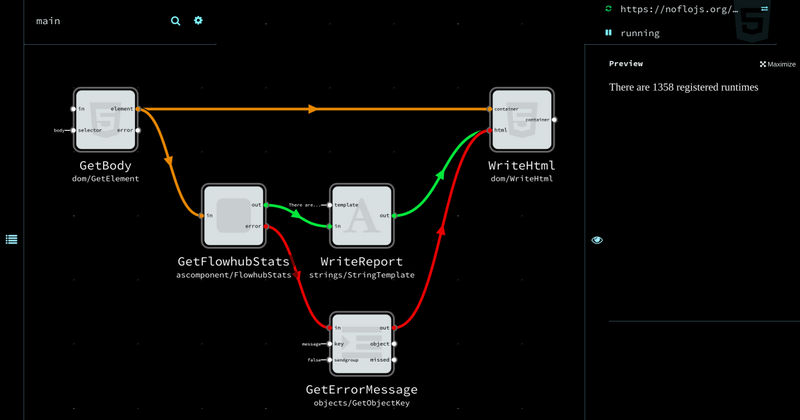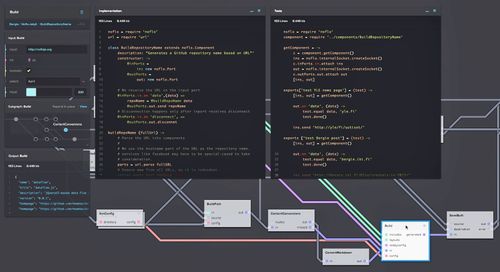asComponent: turn any JavaScript function into a NoFlo component
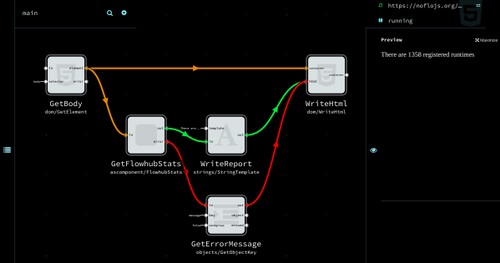
Version 1.1 of NoFlo shipped this week with a new convenient way to write components. With the noflo.asComponent helper you can turn any JavaScript function into a well-behaved NoFlo component with minimal boilerplate.
Usage of noflo.asComponent is quite simple:
const noflo = require('noflo');
exports.getComponent = () => noflo.asComponent(Math.random);
In this case we have a function that doesn’t take arguments. We detect this, and produce a component with a single “bang” port for invoking the function:
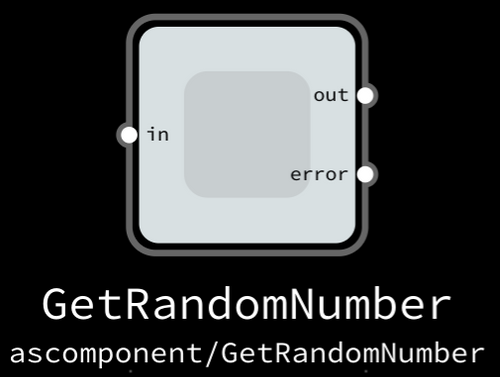
You can also amend the component with helpful information like a textual description and and icon:
const noflo = require('noflo');
exports.getComponent = () => noflo.asComponent(Math.random, {
description: 'Generate a random number',
icon: 'random',
});
![]()
Multiple inputs
The example above was with a function that does not take any arguments. With functions that accept arguments, each of them becomes an input port.
const noflo = require('noflo');
function findItemsWithId(items, id) {
return items.filter((item) => item.id === id);
}
exports.getComponent = () => noflo.asComponent(findItemsWithId);
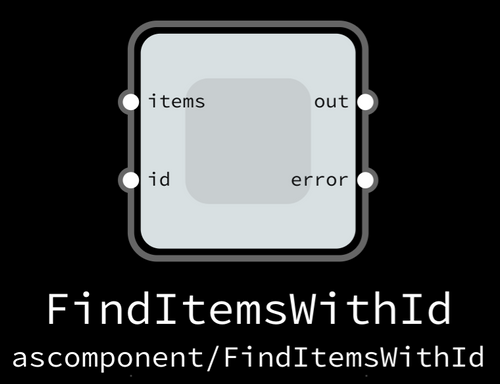
The function will be called when both input ports have a packet available.
Output handling
The asComponent helper handles three types of functions:
- Regular synchronous functions: return value gets sent to
out. Thrown errors get sent toerror - Functions returning a Promise: resolved promises get sent to
out, rejected promises toerror - Functions taking a Node.js style asynchronous callback:
errargument to callback gets sent toerror, result gets sent toout
With this, it is quite easy to write wrappers for asynchronous operations. For example, to call an external REST API with the Fetch API:
const noflo = require('noflo');
function getFlowhubStats() {
return fetch('https://api.flowhub.io/stats')
.then((result) => result.json());
}
exports.getComponent = () => noflo.asComponent(getFlowhubStats);
How that you have this component, it is quick to do a graph utilizing it (open in Flowhub):
Here we get the BODY element of the browser runtime. When that has been loaded, we trigger the fetch component above. If the request succeeds, we process it through a string template to write a quick report to the page. If it fails, we grab the error message and write that.
Making the components discoverable
The default location for a NoFlo component is components/ComponentName.js inside your project folder. Add your new components to this folder, and NoFlo will be able to run them.
If you’re using Flowhub, you can also write the components in the integrated code editor, and they will be sent to the runtime.
We’ve already updated the hosted NoFlo browser runtime to 1.1, so you can get started with this new component API right away.
Advanced components
In many ways, asComponent is the inverse of the asCallback embedding feature we introduced a year ago: asComponent turns a regular JavaScript function into a NoFlo component; asCallback turns a NoFlo component (or graph) into a regular JavaScript function.
If you need to work with more complex firing patterns, like combining streams or having control ports, you can of course still write regular Process API components.
The regular component API is quite a bit more verbose, but at the same time gives you full access to NoFlo APIs for dealing with manually controlled preconditions, state management, and creating generators.
However, thinking about the hundreds of NoFlo components out there, most of them could be written much more simply with asComponent. This will hopefully make the process of developing NoFlo programs a lot more straightforward.
Read more NoFlo component documentation and asComponent API docs.