MidCOM PEAR 1.4 packaging works
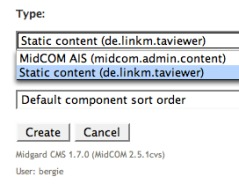
After a bit of discussion and goading from the PEAR community, we decided to package MidCOM for the package.xml 2.0 format and only support PEAR 1.4 or newer.
This decision meant a bit of extra work for me as I had to rewrite the supporting utilities that handle component packaging. However, now that work is done, and I made my first PEAR-powered MidCOM installation today. The result was a working but a bit limited MidCOM environment, as can be seen from this AIS screenshot:
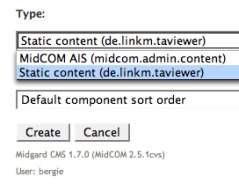
Nice points
PEAR packaging of MidCOM brings lots of benefits, including:
- Components can have other PEAR packages, components, or even PHP extensions as dependencies that PEAR installer will handle
- Users can install only the components that they actually need
- MgdSchema file installation in components is much easier than it used to be
- We can start shipping static files inside the component package and install using Role_Web
Trying it out
Since packaging is not 100% complete yet, you need an existing Midgard 1.7.x and MidCOM installation to try it out. Here are the steps to follow:
-
Upgrade PEAR to 1.4
# pear clear-cache # pear upgrade PEAR -
Download MidCOM PEAR packages from http://www.nehmer.net/~bergie/pear/
-
Create a new empty MidCOM site using Midgard Site Wizard
-
Log into the site as administrator and go to
midcom-admin/settings - Set Path to Filesystem MidCOM to point to
midcom/libyour PEAR directory- In my case the path is
/usr/share/php/midcom/lib - You can find the directory out by running
pear config-get php_dir
- In my case the path is
-
Install the packages you need. Probably at least these:
# pear install Role_MgdSchema-1.0.0.tgz # pear install midcom-2.5.1cvs.tgz # pear install midcom_helper_datamanager-1.tgz # pear install de_linkm_taviewer-2.tgz # pear install midcom_admin_content-1.tgz -
Invalidate the MidCOM cache by calling
http://www.example.net/midcom-cache-invalidate - Enjoy! You should now have a working but limited MidCOM 2.5 installation
Note: You might have to create the database tables used by MidCOM core by importing the /usr/share/php/midcom/lib/midcom/config/mgdschema/sql/midcom_dbobjects_full.sql file
Caveats
PEAR packaging of MidCOM is still a bit unfinished. The main missing points are:
- Most components don’t have the necessary
package.xmlandstatuskeys in their manifest files yet - Actual database tables are not generated for installed MgdSchema XML files. This should be done by calling the midgard-schema utility
- Package installation and dependency handling is not yet as easy as it will be when we set up a PEAR channel
- Static files are not packaged yet pending their reorganization in CVS
These missing pieces should be resolves quickly after the mRFC 0021 gets approved.