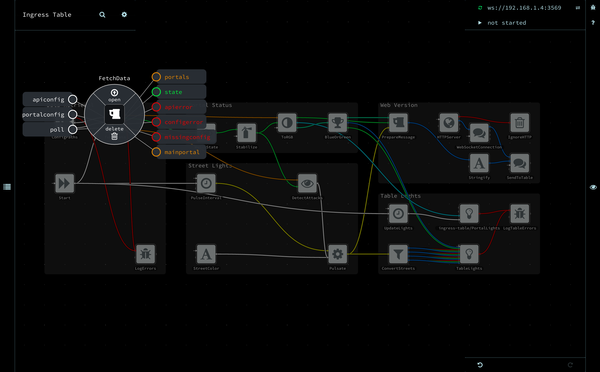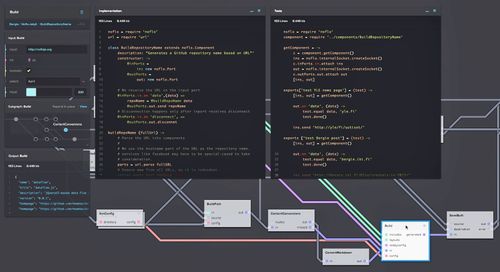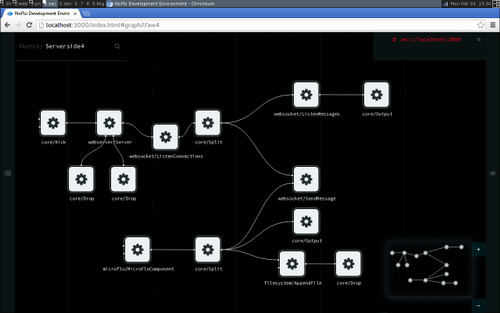Flowhub public beta: a better interface for Flow-Based Programming
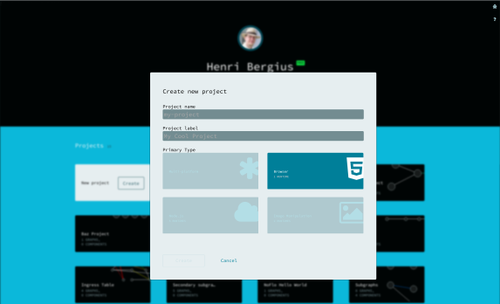
Today I’m happy to announce the public beta of the Flowhub interface for Flow-Based Programming. This is the latest step in the adventure that started with some UI sketching early last year, went through our successful Kickstarter — and now — thanks to our 1 205 backers, it is available to the public.
Getting Started
This post will go into more detail on how the new Flowhub interface works in a bit, but for those who want to dive straight in, here are the relevant links:
Make sure to read the Getting Started guides and check out the Flowhub FAQ. There is also a new video available:
Both the web version and the Chrome app are built following the offline first philosophy, and keep everything you need stored locally inside your browser. The Chrome app and the upcoming iOS and Android builds will enable us to later introduce capabilities that are not possible inside regular browsers, like talking directly to MicroFlo runtimes over USB or Bluetooth. But other than that they’re similar in features and user experience.
New User Interface
If you read the NoFlo Update from last October, you might notice that the new Flowhub user interface looks and feels quite different from it.
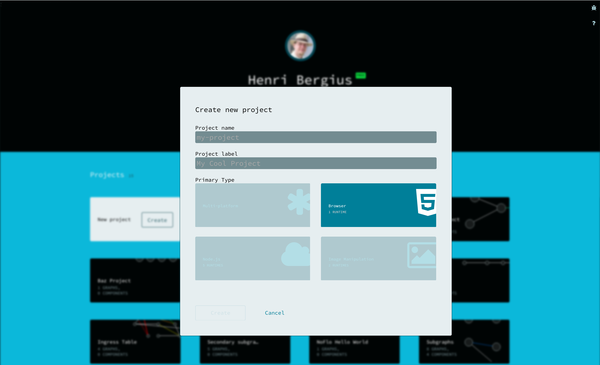
This new design was implemented to improve touch-screen friendliness, as well as to give Flowhub a more focused, unique look. It also allowed us to follow some interesting UX paths that I’ll explain next.
Zooming
One typical problem in visual programming tools is that they can become quite cluttered with information. To solve this, we utilized the concept of Zooming User Interfaces, which allow us to show a clear overview of a program when zoomed out, and reveal all kinds of detail about it when zoomed in.
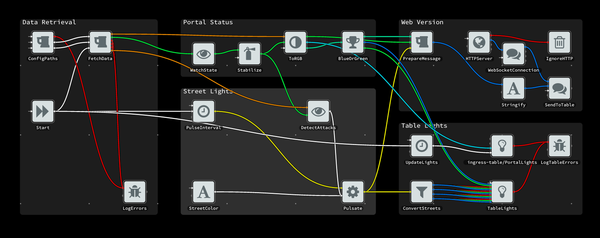
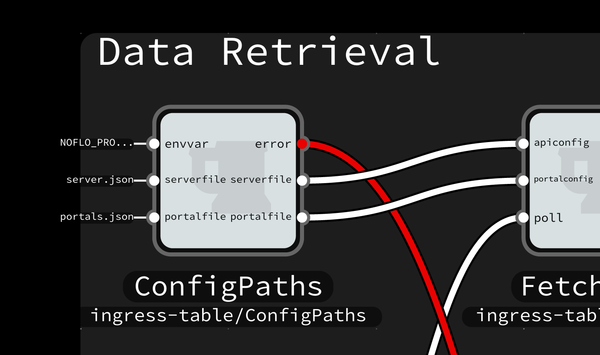
Zooming works with two-finger scroll on typical desktop computers, or with the pinch gesture on touch-enabled devices.
Pie Menu
Another interface concept that we used to make interactions faster and more contextual is Pie Menus.
For example, you can easily navigate to subgraphs and component source code with the menu:
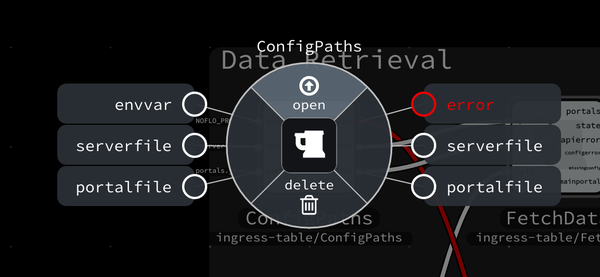
When you have selected multiple nodes, you can use the menu to group them or move them to a new subgraph:
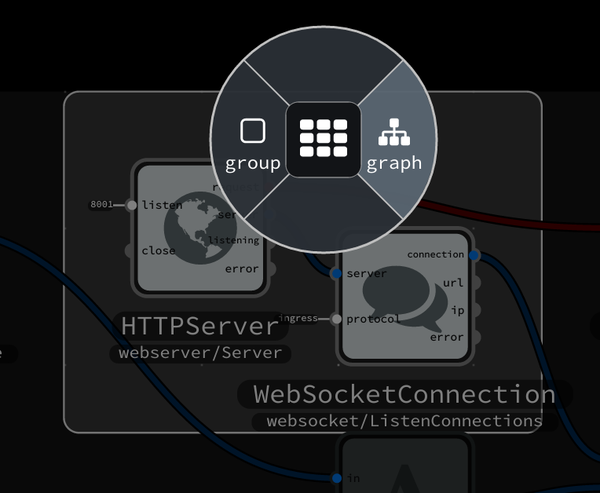
The menu can also be used for removing edges or nodes:
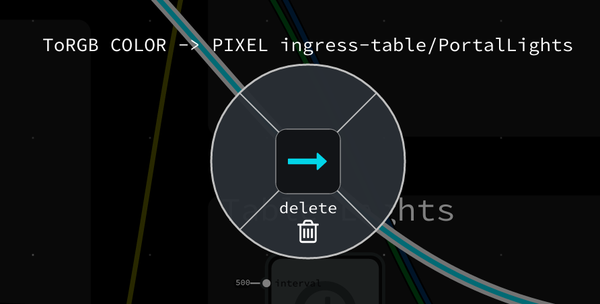
You can activate the pie menu in the graph editor with a right mouse click, or with a long press on touch-enabled devices.
Component Editor
Another new major feature is in-app component editing. If your runtime supports it, you can at any time create or modify custom components for your project and they’ll become immediately available for your graphs.
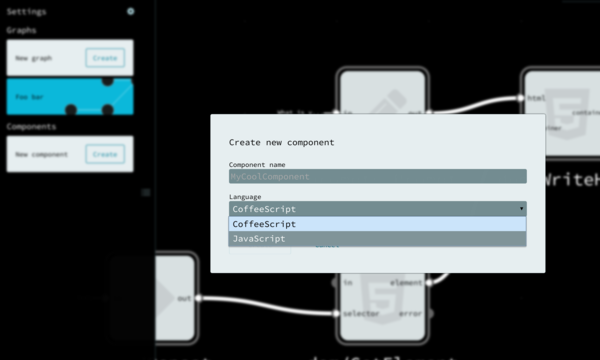
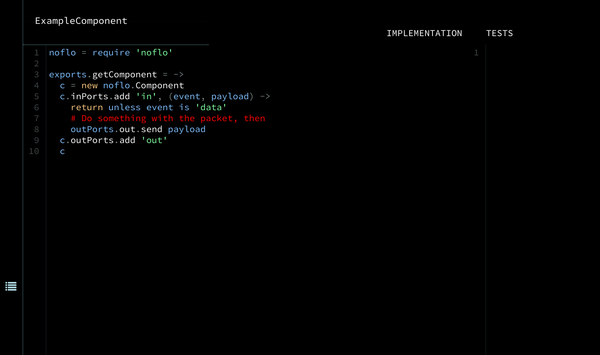
The programming languages available for component creation depend on the runtime. With NoFlo these are JavaScript and CoffeeScript. With another runtime they might be C, Java, or Python.
Offline First
While some claim that in reality you’re never offline, the reality is that there are many situations where Internet connectivity is either not available, unreliable, or simply expensive. Think of a typical conference or a hackathon for instance.
Because of this — and to give software developers the privacy they deserve — Flowhub has been designed to work “offline first”. All your graphs, projects, and custom components are stored locally in your browser’s Indexed Database and only transmitted over the network when you wish to push to a GitHub project, or interact with a remote runtime.
We’re following a very similar UI concept as Amazon Kindle in that you can download projects locally to your device, or browse the ones you have available in the cloud:
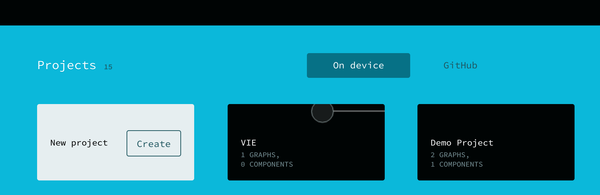
At any point you can push your changes to a graph or a component to GitHub:
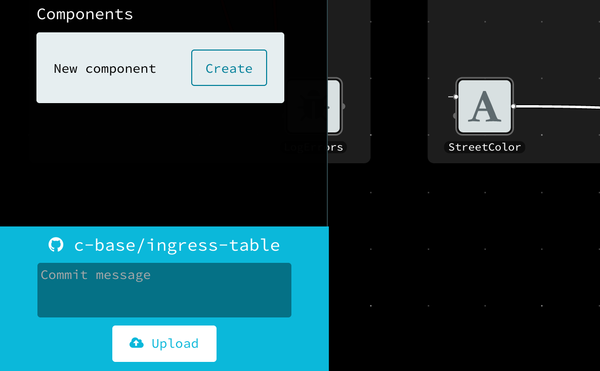
Runtime discovery happens through a central service, but once you know the address of your FBP runtime, the communications between it and your browser will happen directly. This makes it easy to work with Node.js projects running on your own machine even when offline.
Cross-platform, Full-stack
When we launched the NoFlo UI Kickstarter, we were initially only thinking about how to support NoFlo in different environments. But in the course of development we ended up defining a network protocol for FBP that enabled us to move past just a single FBP environment and towards supporting all of them. This is what prompted the Flowhub rebranding.
Since then, the number of supported FBP environments has been growing. Here is a list of the ones I’m aware of:
- NoFlo
- browsers
- Node.js
- GNOME desktop
- MicroFlo
- microcontrollers
- ImgFlo
- image processing with GEGL
- ProtoFlo
- Python
I hope that the developers of other FBP environments like JavaFBP and GoFlow add support for the FBP protocol soon so that they can also utilize the Flowhub interface.
Open Source vs. Paid
As promised in our Kickstarter, the NoFlo Development Environment is an open source project available under the MIT license.
Flowhub is a branded and supported instance of that with some additional network services like the Runtime Registry.
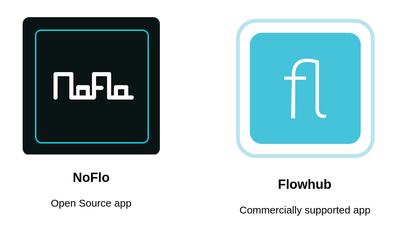
The Flowhub plans allow us to continue development of this Flow-Based Programming toolset, as well as to provide the various network services needed for making the experience smooth.
Just like with GitHub, Flowhub provides a free environment for anybody working on public and open source projects. Private projects need a paid plan.
Kickstarter & Pre-Ordered Plans
It is likely that many readers of this post already supported our Kickstarter or pre-ordered a Flowhub plan. Since Flowhub is still in beta, we haven’t activated your plans yet. So for now, everybody is using Flowhub with the free plan.
We will be rolling out the paid plans and Kickstarter rewards towards the end of the beta testing period.
Feel free to already log in and start using Flowhub, however! The plan will be added to your account when we feel the software is ready for it.
Examples
Here are some examples of things you can build with Flowhub targeting web browsers:
For a more comprehensive cross-platform project, see my Building an Ingress Table with Flowhub post.
There is also an ongoing Google Summer of Code project to port various Meemoo apps to Flowhub. This will hopefully result in a lot more demos.
Next Steps
The main purpose of this public beta is to allow our backers and other FBP enthusiasts an early access to the Flowhub user interface. Now we will focus on stabilization and bug fixing, aided by the NoFlo UI issue tracker. We’re also gathering feedback from beta testers in form of user surveys and will utilize those to prioritize both bug fixing and feature work.

Right now the main areas of focus are:
- Improving the GitHub integration
- Landing the graph autolayout feature
- Compatibility with upcoming Chrome 35 and its native HTML5 Custom Elements support
- Implementing real-time collaboration over WebRTC
We hope to release the stable version of Flowhub in summer 2014.