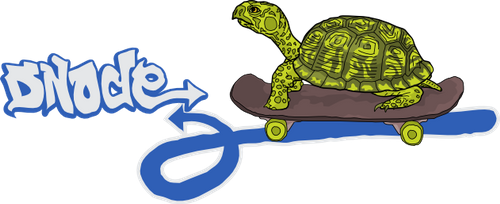Introduction to Midgard's database abstraction system
I’ve noticed this is something I end up showing to people in every conference, and therefore probably makes sense to blog it.
Midgard abstracts database storage on C library level, and provides a set of classes and interfaces for accessing it on PHP extension level. PHP scripts cannot bypass the C-level abstraction and don’t get information about the database connection or passwords being used. While this sacrifices some flexibility, it also helps a lot with consistency and security.
Defining database structure
Developers can define database structures to Midgard as MgdSchema files. Midgard ships with some pre-defined types like Articles and Persons, and others can be shipped in component packages.
MgdSchema files are XML:
<type name="org_routamc_statusmessage_message" table="org_routamc_statusmessage_message" parent="midgard_person" parentfield="person">
<property name="id" type="integer" primaryfield="id"/>
<property name="status" type="text" />
<property name="person" link="midgard_person:id" reverse="no" type="integer" parentfield="person"/>
<property name="source" type="string" />
<property name="externalid" type="string" />
</type>
Actual MySQL database tables are generated from these files by the midgard-schema tool:
mysql> describe org_routamc_statusmessage_message;
+-------------------------+--------------+------+-----+---------------------+----------------+
| Field | Type | Null | Key | Default | Extra |
+-------------------------+--------------+------+-----+---------------------+----------------+
| id | int(11) | NO | PRI | NULL | auto_increment |
| status | longtext | NO | | | |
| externalid | varchar(255) | NO | | | |
| source | varchar(255) | NO | | | |
| guid | varchar(80) | NO | MUL | | |
| sitegroup | int(11) | NO | MUL | | |
| metadata_creator | varchar(80) | NO | | | |
| metadata_created | datetime | NO | | 0000-00-00 00:00:00 | |
| metadata_revisor | varchar(80) | NO | | | |
| metadata_revised | datetime | NO | | 0000-00-00 00:00:00 | |
| metadata_revision | int(11) | NO | | 0 | |
| metadata_locker | varchar(80) | NO | | | |
| metadata_locked | datetime | NO | | 0000-00-00 00:00:00 | |
| metadata_approver | varchar(80) | NO | | | |
| metadata_approved | datetime | NO | | 0000-00-00 00:00:00 | |
| metadata_authors | longtext | NO | | | |
| metadata_owner | varchar(80) | NO | | | |
| metadata_schedule_start | datetime | NO | | 0000-00-00 00:00:00 | |
| metadata_schedule_end | datetime | NO | | 0000-00-00 00:00:00 | |
| metadata_hidden | tinyint(1) | YES | | 0 | |
| metadata_nav_noentry | tinyint(1) | YES | | 0 | |
| metadata_size | int(11) | NO | | 0 | |
| metadata_published | datetime | NO | | 0000-00-00 00:00:00 | |
| metadata_score | int(11) | NO | | 0 | |
| metadata_imported | datetime | NO | | 0000-00-00 00:00:00 | |
| metadata_exported | datetime | NO | | 0000-00-00 00:00:00 | |
| metadata_deleted | tinyint(1) | YES | | 0 | |
| person | int(11) | NO | MUL | 0 | |
+-------------------------+--------------+------+-----+---------------------+----------------+
28 rows in set (0.03 sec)
As you can see, lots of metadata columns get added to the definition we made in XML. In addition to metadata, there is also a GUID field and a sitegroup field. Sitegroups are used for controlling access to content in different “virtual databases” in same Midgard instance.
Accessing storage in PHP
When Apache is started Midgard generates PHP classes for all installed MgdSchema types. The class provides the needed I/O functionality.
Here is some example code using the Article object that ships with Midgard. It is hopefully understandable by itself:
<?php
// Get empty article instance
$article = new midgard_article();
// Set some data into it
$article->title = 'Headline';
$article->content = '<p>This is my interesting article</p>';
// Store it in database
if (!$article->create())
{
echo "Failed storing the article \"{$article->title}\", reason " . mgd_errstr();
// Note: Midgard 2 raises exceptions in these situations
}
// Extend the object. This will be stored in the record_extension table
$article->set_parameter('domain', 'name', 'value');
// Switch language context, IDs point to midgard_language records
mgd_set_lang(58);
// Set translated data
$article->title = 'Otsikko';
$article->content = '<p>Tämä on mielenkiintoinen artikkelini</p>';
// Store it in database
if (!$article->update())
{
echo "Failed updating the article \"{$article->title}\" in language {$_MIDGARD['lang']}, reason " . mgd_errstr();
// Note: Midgard 2 raises exceptions in these situations
}
// Then get rid of the article translation of language 58 that we just made
$article->delete();
// Switch back to default language context
mgd_set_lang(0);
// Delete also the default article translation, therefore deleting the whole article
$article->delete();
?>
Making queries
Midgard provides two classes for making queries in the database: Query Builder and Collector. Both classes have same query features, but differ in that midgard_query_builder returns full MgdSchema objects and midgard_collector returns array of values requested by the user.
Here is a simple example:
<?php
// Query for full midgard_article objects
$qb = new midgard_query_builder('midgard_article');
// WHERE title LIKE 'Midgard sucks%'
$qb->add_constraint('title', 'LIKE', 'Midgard sucks%');
// ORDER BY metadata_published
$qb->set_order('metadata.published');
// Run the query, return matching articles
$articles = $qb->execute();
// Iterate through the article objects
foreach ($articles as $article)
{
// These are full MgdSchema objects so we can do things with them
$article->delete();
}
?>
More complex things like querying by linked information is also possible.
What about MidCOM DBA?
MidCOM adds an abstraction layer on top of the regular MgdSchema and query classes by extending them on PHP level. This is where lots of additional functionality happens:
- ACL checks are done on every I/O step
- Metadata datetime properties are translated to timestamps (in future DateTimes) for easier PHP usage
- Content changes are versioned in RCS
To make MidCOM DBA aware of new MgdSchema types, a component has to define a midcom_dba_classes configuration file, and refer to it in the manifest:
array(
'table' => 'org_routamc_statusmessage_message',
'old_class_name' => null,
'new_class_name' => 'org_routamc_statusmessage_message',
'midcom_class_name' => 'org_routamc_statusmessage_message_dba'
),
When MidCOM refreshes its cache, it will create a new MidCOM DBA class __org_routamc_statusmessage_message_dba that will extend the org_routamc_statusmessage_message MgdSchema class.
If a component developer wants to add additional business logic to the object, he can then define his own org_routamc_statusmessage_message_dba class in the component that will extend the __org_routamc_statusmessage_message_dba class.