How do I turn this thing off?
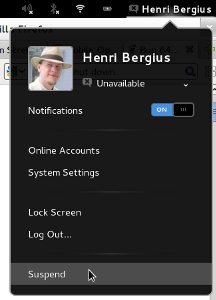
Michael Mace has a very interesting review of Windows 8. As whole it is a good read for anybody interested in where this whole modern computing thing is going. But this part specifically caught my interest:
How do I turn this thing off? The concept of a power button is pretty central to any electronic device. You turn it on in order to use it, and you turn it off when you’re done. It’s easy to turn on a Windows 8 computer; you just press the power button on the computer. But pressing the button again does not turn off the computer. Instead, it puts the computer to sleep.
Sleep is a good thing in a computer. It lets a computer restart quickly, and keeps your apps active. But it does consume power, which is an issue for ecologically-conscious desktop users, and a primary concern for laptop users. Also, I find that it’s helpful to turn off Windows from time to time because the OS gradually becomes confused and slow as you launch and quit large numbers of apps. So I expect to be able to easily turn off my computer, and I think most Windows users will feel the same way.
It is absurdly difficult to turn off Windows 8. So difficult that there are entire web pages devoted to tutorials on how to do it
This discussion should be familiar to users of GNOME3.
Personally I don’t find this shutdown discussion very interesting. I maybe shut down my laptop once a year, when going on a holiday trip that the battery wouldn’t last through. And as there is a whole hardware button dedicated to shutting down the computer, why clutter the UI with one?
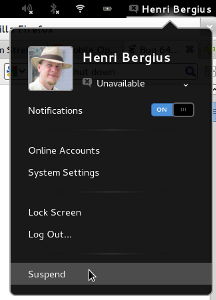
In general, it seems that Microsoft is headed for their own GNOME3/KDE4 moment, where the desktop resembles the old thing while trying to introduce new paradigms. These sort of disruptions can be risky, as Michael notes:
The rollout of Windows 8 has very important implications for not just Microsoft but everyone in the tech industry. In normal times, most people are unwilling to reconsider the basic decisions they have made about operating system and applications. They’ve spent a huge amount of time learning how to use the system, and the last thing they want to do is start learning all over again. That’s why the market share of a standard like Windows is so stable over time. But when a platform makes a major transition, people are forced to stop and reconsider their purchase. They’re going to have to learn something new anyway, so for a brief moment they are open to possibly switching to something else. The more relearning people have to do, the more willing they are to switch. Rapid changes in OS and app market share usually happen during transitions like this.
…
Although Microsoft calls it Windows, and a lot of Windows code may still be present under the hood, Windows 8 is a completely new operating system in every way that matters to users. It looks different, it works differently, and it forces you to re-learn much of what you know today about computers. From a user perspective, Microsoft Windows is being killed this fall and replaced by an entirely new OS that has a Windows 7 emulator tacked onto it.
This kind of shift could either mean a great opportunity for alternative computing environments like the various Linux desktops and OS X, or it could move people much faster towards the post-PC paradigm of simpler computing devices connected to cloud services. For the latter the free world has little to offer.