Posting to Qaiku via ping.fm
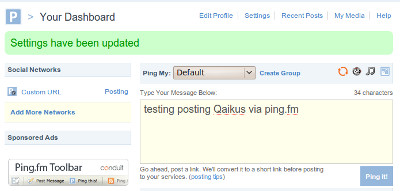
Ping.fm is a useful tool if you have friends on many social networks as it allows you to write updates to all of them via a single interface. In addition to the web interface there are many tools that allow posting to ping.fm, including SMS and applications for Android handsets and the iPhone.
So far a problem with ping.fm has been that it doesn't support Qaiku, the conversational microblogging tool that we're using to handle workstreaming in Maemo.org Sprints. But now it is possible thanks to the Custom URL functionality on ping.fm.
If you already have a Qaiku account you can start posting to it via ping.fm in the following way:
- Enable Qaiku API in your settings and copy the API key
- Register to ping.fm
- Add a Custom URL to send statuses to
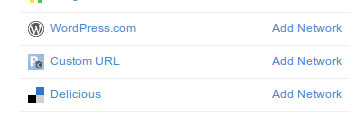
- Enter the URL http://www.qaiku.com/api/statuses/update.json?apikey=xx where xx is your API key as the Custom URL
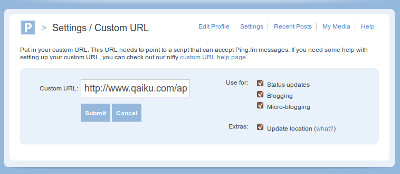
- Testing posting via the ping.fm web interface:
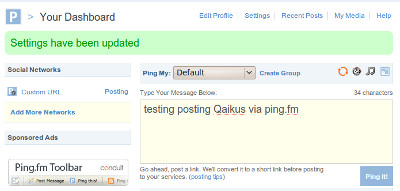
- See your new post on Qaiku:
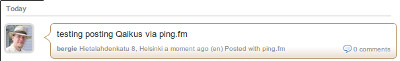
- If you want to post to a channel, just begin your message with #channelname
If ping.fm is not your thing, there are also other non-web ways to use Qaiku. For example Mauku for N900 and Gwibber for the Linux desktop work nicely with the service. Qaiku also has an XMPP bot that you can use by simply adding qaiku@jabber.org as your instant messaging contact.
