Unitasking and the desktop
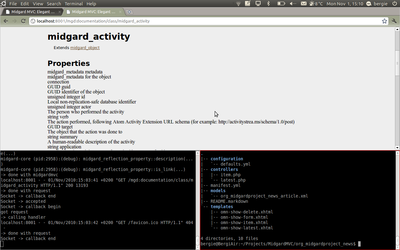
Last spring I wrote about the improvements in focus you get from single-tasking mobile and tablet environments where everything practically runs as full-screen. I quoted Om Malik:
In many ways, the iPad's lack of multitasking ability makes it worthy of focusing on just the task at hand. In my brief usage of the device at the time of its unveiling, I felt a near-complete interaction with an email or a document or a web page. That was near nirvana when it came to consumption of content.
And indeed, I've found this mode of interaction to be great when I'm focusing on reading or writing something. But how about real work? Let me quote again:
"I think PCs are going to be like trucks," [Steve] Jobs said at D8, the All Things Digital tech show. "Less people will need them. And this is going to make some people uneasy."
On my desktop (13,3" MacBook Air running Ubuntu Maverick), this is certainly true. I use my Maemo phone or a tablet for most of reading and fun stuff, leaving the computer mainly for development and other project work. In such work you often need multiple windows open, and often jump from one task to another. How to maintain focus?
For me, the best solution was to use a tiling window manager. With a tiling window manager you get rid of overlapping windows, and the system instead fits everything you have running to a single screen. Here's how my hacking environment looks like:
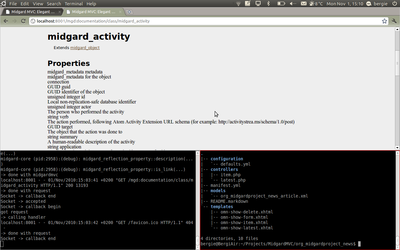
In this situation I've split my working environment to multiple per-context workspaces. One includes browser and email. Another has instant messaging. And the third is the actual work, running a browser for testing stuff, a PHP AppServer console, and another console for actual code editing. On top of all this I have the GNOME panel, and the whole setup is managed using the excellent xmonad tiling window manager.
Some desktop environments, like the MeeGo netbook are built right from the beginning with such focus-improving ideas in mind, but I felt that a "real desktop environment" with tiling might fit my needs better.