Position editing widget for Midgard
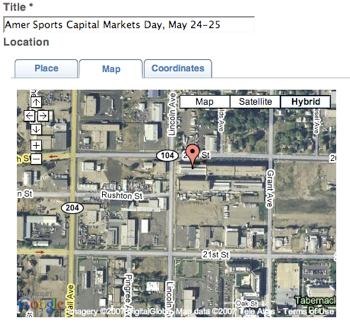
Midgard has had quite cool GeoCMS features for a while now: any objects can be positioned and retrieved via position, and maps are easy to display anywhere. We also can use cool services like Plazes for automatically positioning new content created by users.
However, what has been lacking has been a way to easily edit the location of an item in the CMS. This has been now fixed by the new position widget we did with Jerry:
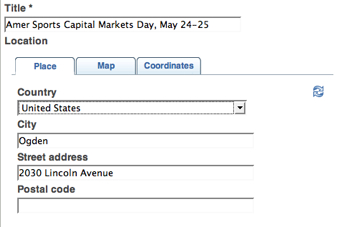
An easy way to position objects is to enter a civic location that will then be geocoded using either local city database, GeoNames or Yahoo! The civic location properties used are the same as in XEP-0080 specification and GeoClue.
To do this, enter an address and click the “refresh” icon in the corner, then wait a while:
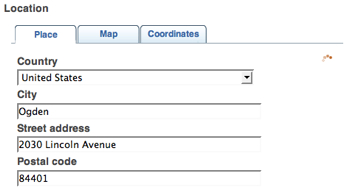
Some details (like the postal code in above example) will appear if the geocoding service provides those (as happens with Yahoo!). You can then check the location by going to the Map tab:
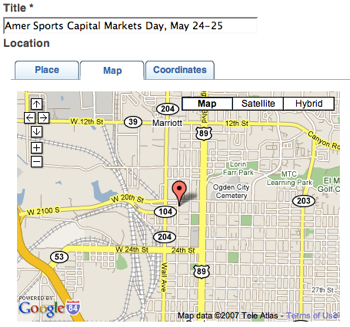
The map is provided by Mapstraction, and so different providers like Google Maps, Yahoo! and OpenStreetMap can be used. If you want to correct or fine-tune the position, just click somewhere else on the map:
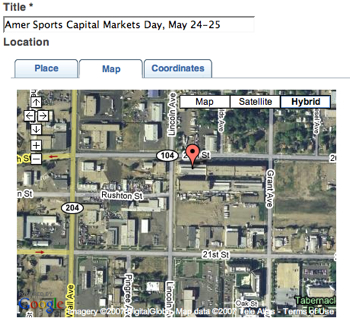
You can also edit the straight coordinates:
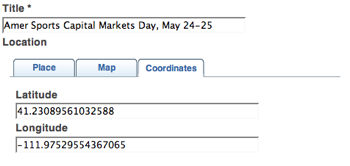
Get it from SVN while it is hot!