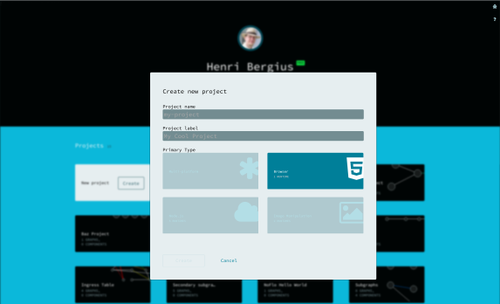Edit as project and Flowhub live mode
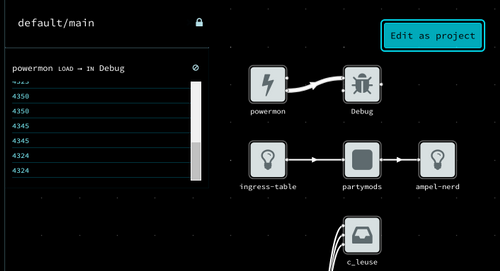
In Flowhub you can create and edit full flow-based programming projects. The live mode enables introspecting running FBP systems. This weekend we rolled out Flowhub 0.19 which makes it easy to move between these modes.
Live mode
Flowhub’s live mode is designed for making software introspectable — flow-based systems provide access to the graph and network state information, and tools like Flowhub then visualize it.
Opening a system in live mode can be done with a URL that contains the connection details to the runtime. This means runtimes can make their live mode discoverable in many ways, from printing it at system start-up to a NFC tag or QR Code on a deployed device:
In live mode, users can see the graph structure of the running software and the packets flowing through it. And with the right permissions, you can also navigate the possible sub-graphs and component source code.
Edit as project
To make changes to the running software, hit the Edit as project button. Flowhub will download the currently running software from the runtime and turn it into a project.
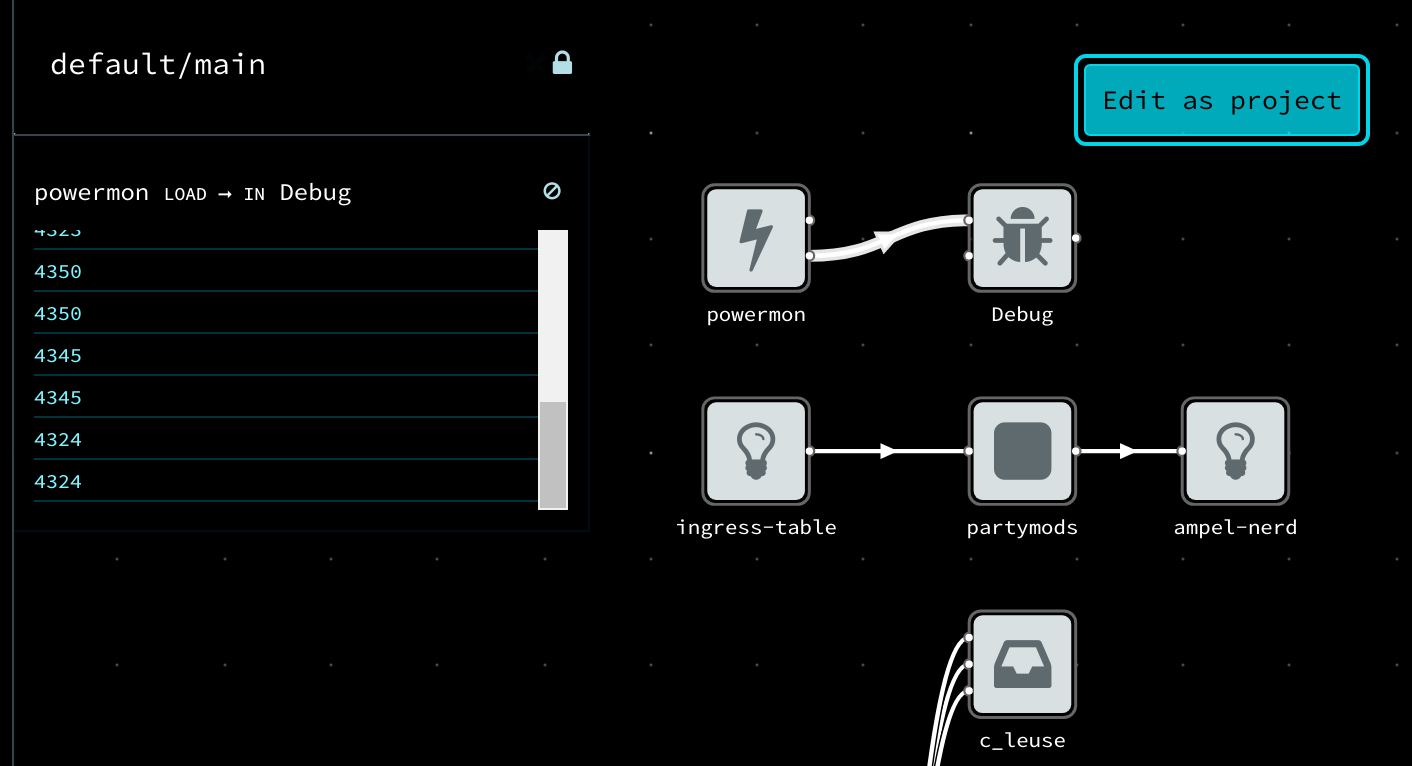
In nutshell:
- Live mode provides a read-only view to a running system
- Project mode allows live programming a full project including its graphs and components
- Edit as project can be used to turn a live mode session into an editable project
- Projects can be synchronized with GitHub
Edit as project also works with the example programs that ship with Flowhub.