Changing schemas on the fly
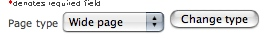
MidCOM datamanager allows you to have multiple page types, or schemas used in a folder. The schemas can provide different editable fields and different styling.
However, by default datamanager doesn’t allow you to change a page’s schema after it has been initially set. If you want to enable this, here is a quick hack.
-
Customize the net.nehmer.static component’s template
admin-editfor your site -
Add the following below
$data['controller']->display_form();// Load schema eval('$schemadb = Array( ' . midcom_get_snippet_content_graceful($data['config']->get('schemadb')) . " \n);"); // Save selected schema if ( array_key_exists('net_nemein_customschema_change', $_POST) && array_key_exists($_POST['net_nemein_customschema_change'], $schemadb)) { $data['article']->parameter('midcom.helper.datamanager2', 'schema_name', $_POST['net_nemein_customschema_change']); // Refresh page to get the new schema's editor echo '<script language=\"javascript\">location.replace(window.location + "#");</script>'; } // Show selection form $current_schema = $data['article']->parameter('midcom.helper.datamanager2', 'schema_name'); echo "<form method=\"post\">\n"; echo "<label>Page type\n"; echo "<select name=\"net_nemein_customschema_change\">\n"; foreach ($schemadb as $schema_name => $schema) { $selected = ''; if ($schema_name == $current_schema || ( $schema_name == 'default' && $current_schema == '')) { $selected = ' selected="selected"'; } echo " <option value=\"{$schema_name}\"{$selected}>{$schema['description']}</option>\n"; } echo "</select>\n"; echo "</label>\n"; echo "<input type=\"submit\" value=\"Change type\" />\n"; echo "</form>\n"; -
Now the page schema should be easy to change:

Note: This quick tutorial applies only to components utilizing Datamanager 2 but should be easy to adapt to also old-style components.